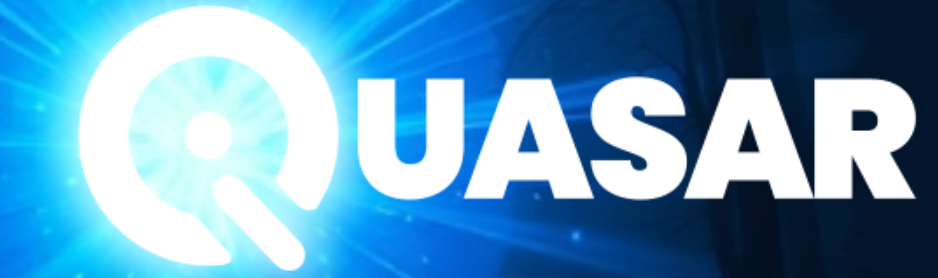QuasarReach – Mobile App
"Revolutionize Your Workflow with QuasarReach Mobile App!
At Quasar, we understand that business doesn't just happen behind a desk. That's why we've developed the QuasarReach mobile app, your on-the-go solution for all things retail and warehouse-related. Whether you're managing shelf prices, fulfilling customer orders, receiving stock, adding new customers, creating invoices, or conducting physical inventory counts, our mobile app is your reliable companion for getting the job done efficiently.
Here's how QuasarReach transforms your work on the retail or warehouse floor:
📲 Real-Time Connectivity: Seamlessly connect to your database in real time via a wireless connection or 4GL. And for uninterrupted productivity, download essential working data to your mobile device. Even if you lose your connection, you can continue working in offline mode, ensuring you never miss a beat.
💾 Automatic Data Saving: QuasarReach has your back when it comes to data safety. Your work is automatically saved to a local database as you go along. Whether your battery runs out or you power down for a meal break, rest assured that your data will be right where you left it when you're ready to dive back in.
🔍 Barcode Scanning and Data Management: Simplify your tasks by scanning barcodes, adding, editing, or deleting data as needed. QuasarReach empowers you to work efficiently and accurately, no matter where your work takes you.
🔐 Secure Access: Your data's security is our priority. QuasarReach ensures peace of mind with a secure login requiring a user and password, so you have complete control over your mobile operations.
📆 Clear Information Display: Stay organized with a main page that displays crucial details, including user information, company, store, station, and the date your data was last loaded. You'll always have the context you need at a glance.
🔄 Easy Reconnection: In the rare event of a lost connection, simply reconnect when you're ready to send your work to the server. QuasarReach keeps your workflow smooth and hassle-free.
With QuasarReach, you can work with confidence, knowing that your mobile operations are backed by a powerful and intuitive tool designed to enhance your productivity and efficiency."
"Effortless Customer Management with QuasarReach's 'Add Customer' Feature!
QuasarReach understands the need for flexibility in managing your customer base, even when you're on the move. That's why our 'Add Customer' feature is designed to simplify the process of adding new customers, regardless of your location.
Here's how QuasarReach streamlines customer addition:
🚀 Bulk Customer Addition: Say goodbye to time-consuming manual entries. With QuasarReach, you can add multiple customers simultaneously, saving you valuable time and effort.
📝 Comprehensive Customer Details: Capture crucial customer information, including names, addresses, phone numbers, and email addresses. QuasarReach ensures you have all the data you need to engage effectively with your customers.
✏️ Easy Data Editing: Need to make changes before syncing with the database? No problem. QuasarReach allows you to edit customer data conveniently, giving you the flexibility to ensure accuracy.
⚙️ Configured Defaults: Customize default data settings based on customer types set in the 'Customer Config.' QuasarReach adapts to your unique business needs, making customer management a breeze.
🔢 Sequential Customer Numbering: Keep your customer records organized effortlessly. QuasarReach maintains the next customer number within the 'Customer Config,' ensuring your database stays neat and orderly.
With QuasarReach's 'Add Customer' feature, you're in control of your customer management, no matter where your business takes you. Say hello to streamlined operations and enhanced customer engagement."
"Effortless Order and Invoice Creation with QuasarReach's 'Create Customer Orders' Feature!
QuasarReach empowers you to take control of your order and invoice creation, even when you're not at your primary business location. Our 'Create Customer Orders' feature simplifies the process, ensuring you can serve your customers seamlessly, wherever you are.
Here's how QuasarReach streamlines order and invoice creation:
📦 Customer Selection Made Easy: Whether you're adding a new customer or selecting an existing one, QuasarReach allows you to do so effortlessly, using customer names or partial matches.
🏠 Flexible Shipping Addresses: Need to specify a shipping address? QuasarReach provides the flexibility to add shipping addresses as required, ensuring orders are delivered accurately.
💰 Consistent Pricing: Rest easy knowing that all prices align with promotional prices and automatic discounts available in the Quasar Client or at the Quasar Point-of-Sale. Your customers receive fair, consistent pricing every time.
💲 Manual Discounts: Customize orders by adding manual discounts when needed. QuasarReach puts you in control, so you can meet your customers' unique requirements.
✏️ Edit on the Fly: Edit item descriptions, quantities, and prices as required to accommodate any last-minute changes or specific customer requests.
📑 Choose Your Document Type: QuasarReach offers the flexibility to save orders as either customer invoices or customer sales orders, giving you the freedom to manage transactions your way.
With QuasarReach's 'Create Customer Orders' feature, you can maintain exceptional service and flexibility, whether you're on-site or on the go. Seamlessly handle orders and invoices, keeping your customers satisfied no matter where business takes you."
"Effortless Inventory Counts with QuasarReach's 'Count' Feature!
QuasarReach revolutionizes the way you conduct physical inventory counts, making the process a breeze. With our 'Count' feature, you can effortlessly create accurate physical count records in Quasar Accounting, ensuring your inventory is always up-to-date and error-free.
Here's how QuasarReach simplifies your inventory counts:
🔢 Streamlined Counting Process: Move seamlessly up and down your aisles, scanning your items one by one and entering your counts directly into Quasar Accounting. Whether you enter an item once or multiple times, our software automatically tallies the quantities, guaranteeing precision as you count each item on your inventory list.
💼 Comprehensive Count Management: Once your counts are saved, you gain full control over them. Easily view, validate, and process your counts with QuasarReach. Our solution goes beyond simple counting; it empowers you to manage your inventory with confidence.
🔄 Automatic Inventory Adjustments: QuasarReach doesn't stop at counting. It takes the next step by generating inventory adjustments complete with markups, markdowns, and accurate accounting entries. You can trust that your inventory records reflect the true state of your stock, thanks to our seamless integration with Quasar Accounting.
With QuasarReach's 'Count' feature, maintaining an accurate inventory has never been more straightforward. Say goodbye to manual counting errors and hello to efficient, error-free inventory management."
"Enhanced Shelf Label Management with QuasarReach's 'Label Batch' Feature!
QuasarReach takes the hassle out of managing your shelf labels with our user-friendly 'Label Batch' feature. Designed for efficiency, this tool allows you to effortlessly scan your items and ensure that the shelf label prices align perfectly with the prices in your database.
Here's how QuasarReach simplifies your shelf label management:
🏷️ Streamlined Scanning: Scan your items, and watch as QuasarReach instantly displays essential information like item descriptions, sizes, and prices on your mobile device. This real-time data access ensures you can quickly verify the accuracy of your shelf labels.
📝 Easy Batch Editing: If you encounter any discrepancies between the shelf price and your database, or if your labels are showing signs of wear and tear, easily add the affected items to your batch. QuasarReach's intuitive interface makes it a breeze to manage your label updates.
🖨️ Effortless Label Printing: After saving your batch to the server, you gain access to a convenient overview of your updates. From there, you can effortlessly print out your new shelf labels, ensuring that your in-store pricing is always up to date and customer-friendly.
With QuasarReach's 'Label Batch' feature, maintaining consistent and accurate pricing on your shelf labels has never been more straightforward. Say goodbye to manual label checks and hello to a streamlined process that keeps your shelves looking pristine and your customers satisfied."
"Simplify Your Receiving Process with QuasarReach's 'Receiving' Feature!
QuasarReach revolutionizes your receiving process by introducing the efficient 'Receiving' feature. Designed to streamline your operations, this tool allows you to scan received items and effortlessly generate electronic packing slips, saving you time and effort.
Here's how QuasarReach transforms your receiving tasks:
📦 Effortless Scanning: With QuasarReach, you can quickly scan single item barcodes or case barcodes, instantly inputting the quantity of items received from your supplier. This real-time tracking ensures precise inventory management.
📋 Comprehensive Tracking: Keep your receiving organized by recording essential information like the vendor's details, order number, waybill number, carrier information, and the total number of pieces delivered.
🧾 Electronic Packing Slips: Upon saving your receiving data to the server, QuasarReach automatically generates electronic packing slips. These detailed documents provide an overview of your received items and essential information, making it easier than ever to manage your inventory.
📑 Seamless Vendor Invoicing: Once your receiving information is in place, you can conveniently review the data and seamlessly transition it into an electronic vendor invoice, ensuring accurate and efficient accounting.
With QuasarReach's 'Receiving' feature, you can wave goodbye to manual paperwork and embrace a digital, hassle-free approach to managing your incoming inventory. Experience enhanced efficiency and accuracy in your receiving process today!"
"Enhance Inventory Control with QuasarReach's 'Item Adjustment' Feature!
QuasarReach empowers your business with the 'Item Adjustment' feature, a powerful tool that simplifies inventory management and helps you maintain control over your stock levels. Whether you need to adjust item quantities or record markdowns/markups, QuasarReach has you covered.
Here's how the 'Item Adjustment' feature transforms your inventory control tasks:
📊 Smart Scanning: With QuasarReach, effortlessly scan the item you wish to adjust. The tool provides essential information, including item description, size, current on-hand quantity, last year's sales, last month's sales, and last week's sales. This data equips you to make informed decisions about whether an adjustment, such as a markdown, is necessary.
📉 Adjustable Reasons: QuasarReach allows you to select predefined adjustment reasons from a list. This not only streamlines the process but also ensures consistency and accuracy in your inventory management. When you save your adjustments, QuasarReach automatically generates ledger entries and creates the necessary adjustment records in Quasar Accounting.
With QuasarReach's 'Item Adjustment' feature, maintaining precise control over your inventory has never been easier. Say goodbye to manual record-keeping and embrace a more efficient and accurate approach to managing your items and adjustments."
"Elevate Your Shelf Stocking Efficiency with QuasarReach 'Restock Shelf'!
At Quasar, we recognize the importance of an efficiently managed supply chain and the role it plays in delivering exceptional customer experiences. That's why we've developed the QuasarReach 'Restock Shelf' feature, a valuable tool for your shelf stocking crew to streamline restocking processes.
🛒 Smart Shelf Management: With QuasarReach, your shelf stocking crew gains real-time visibility into your inventory. By scanning items or shelf labels, they can quickly identify which products require restocking. The app displays the current on-hand quantities, ensuring your team has all the necessary information at their fingertips.
📦 Streamlined Restocking: Once your team identifies items that need replenishing, they can easily enter the required quantities directly in the app. This data is then used to create a restocking list for your warehouse team.
🔄 Seamless Warehouse Operations: Armed with the restocking list generated by QuasarReach, your staff can then efficiently select the necessary items to restock the shelves. This process ensures a smooth flow of goods from your warehouse to the sales floor, reducing delays and optimizing inventory levels.
🚀 Enhanced Efficiency: QuasarReach 'Restock Shelf' empowers your team to work cohesively, ensuring that your products are always available to meet customer demands. This efficient approach not only saves time but also enhances the overall shopping experience for your customers.
With QuasarReach, restocking your shelves becomes a streamlined and precise operation. Experience the future of inventory management and keep your shelves well-stocked and ready to serve your customers' needs!"
"Optimize Your Order Fulfillment with QuasarReach 'Pick Quote'!
At Quasar, we understand that order accuracy and efficient picking processes are crucial to delivering outstanding customer service. That's why we've developed the QuasarReach 'Pick Quote' feature, designed to streamline your order picking operations and enhance overall customer satisfaction.
📦 Tailored Pick Lists: QuasarReach provides you with the flexibility to create pick lists customized to your preferences. Choose to sort your pick list by the quote order, subdepartment, or location, ensuring that your team can easily navigate the picking process.
🔍 Precision Scanning: To guarantee order accuracy, the picker is required to scan each item as it's picked. This step ensures that customers receive the correct products, reducing errors and minimizing returns or exchanges.
🌈 Visual Progress Tracking: QuasarReach makes it easy to monitor the picking progress. As items are picked, the color coding on the pick list lines changes to indicate their status – whether they've been fully picked or partially picked.
🧾 Seamless Order Creation: Upon completion of the picking process, QuasarReach automatically generates a new sales order. This order retains the pricing from the original quote, providing consistency throughout the fulfillment process. When it's time to ship, you can effortlessly create a customer invoice from this order.
Experience a new level of efficiency and accuracy in your order fulfillment operations with QuasarReach 'Pick Quote.' Elevate your customer service and ensure that orders are delivered promptly and correctly, every time."
"Elevate Your Order Picking Efficiency with QuasarReach 'Pick an Order'!
At Quasar, we understand that streamlined order picking processes are essential for delivering top-notch service and ensuring order accuracy. That's why we've developed the QuasarReach 'Pick an Order' feature, designed to optimize your order fulfillment operations and enhance your overall customer satisfaction.
📦 Customized Pick Lists: QuasarReach empowers you to create pick lists tailored to your specific needs. You can sort the list based on the item sequence of the order, subdepartment, or location, providing your team with a flexible and efficient picking experience.
🔍 Item Verification: To ensure the utmost accuracy, our system mandates that each picked item is scanned, verifying that customers will receive the correct products. This step minimizes errors and enhances order precision.
🌈 Visual Progress Tracking: QuasarReach simplifies monitoring the picking progress. As items are picked, the color coding on the pick list lines dynamically changes to indicate their status – whether they've been fully picked or partially picked.
🧾 Streamlined Order Management: Upon completion of the picking process, QuasarReach offers two convenient options. You can choose to update the existing sales order, reflecting the changes made during picking. Alternatively, you have the option to create a new suspended vendor invoice, streamlining your accounting and inventory management.
Experience heightened efficiency and precision in your order fulfillment operations with QuasarReach 'Pick an Order.' Elevate your customer service by ensuring orders are picked accurately and efficiently, contributing to satisfied and loyal customers."
"Enhance Your Inventory Transfer Efficiency with QuasarReach 'Pick an Inventory Transfer'!
Efficiently managing inventory transfers between locations is a crucial aspect of maintaining optimal stock levels and ensuring the smooth flow of products within your business. At Quasar, we recognize the importance of streamlining this process, and that's why we've developed the QuasarReach 'Pick an Inventory Transfer' feature, designed to elevate your inventory management capabilities and improve overall operational efficiency.
📦 Customized Pick Lists: QuasarReach empowers you to create pick lists that align with your specific requirements. You have the flexibility to sort the list based on the item sequence of the transfer, subdepartment, or location, providing your team with a tailored and efficient picking experience.
🔍 Item Verification: To uphold the highest level of accuracy, our system mandates that each picked item is scanned. This step ensures that the receiving location will receive the correct products, minimizing errors and promoting inventory accuracy.
🌈 Visual Progress Tracking: QuasarReach simplifies monitoring the picking progress. As items are picked, the color coding on the pick list lines dynamically changes to indicate their status – whether they've been fully picked or partially picked. This visual cue helps keep your team organized and focused on the task at hand.
🚚 Streamlined Transfer Management: Upon completing the picking process, QuasarReach offers a seamless transition to the next step. You can choose to save the picked transfer as an updated 'transfer out' document, which is now ready for shipment. A 'picked' flag in the transfer list clearly marks transfers that are prepared for shipping, facilitating efficient logistics.
Experience heightened efficiency and precision in your inventory transfer operations with QuasarReach 'Pick an Inventory Transfer.' Ensure that products are moved accurately between locations, bolstering your inventory control and reducing discrepancies. Simplify your transfer management for a more streamlined and productive workflow."
"Boost Efficiency with QuasarReach 'Create Item' Feature!
When it comes to managing your inventory, speed and accuracy are paramount. That's why we've designed the QuasarReach 'Create Item' feature to streamline the process of adding new items to your inventory. This powerful tool leverages default information defined at the subdepartment level, ensuring that you can quickly and effortlessly create items with consistent details.
🚀 Rapid Item Creation: Using QuasarReach, you can either scan the item or manually enter the necessary details. This straightforward process eliminates unnecessary complexities, allowing you to focus on what matters most – building a comprehensive inventory.
🔄 Streamlined Repetition: Imagine the convenience of creating multiple similar items with minimal effort. With our 'Create Item' feature, once you've created one item, the majority of the data remains unchanged, including important details such as taxes, deposit inclusions, and tax inclusions. This remarkable time-saving capability ensures that you can efficiently generate multiple like items without the need for redundant data entry.
📋 Default Subdepartment Settings: To enhance efficiency further, QuasarReach automatically populates default data for new items based on the settings defined at the subdepartment level. This means that taxes, deposit inclusions, and tax inclusions are all preconfigured according to your subdepartment's specifications, providing consistency and accuracy in your inventory management.
Experience the power of efficient item creation with QuasarReach 'Create Item.' Simplify your inventory management processes, save valuable time, and maintain consistent data across your inventory. Unlock the potential for streamlined operations with this exceptional feature."
"Effortless Location Management with QuasarReach 'Create Locations' Feature!
Efficiency in your store or warehouse relies on a well-organized system of item locations. The QuasarReach 'Create Locations' feature empowers you to establish your store or warehouse item locations with ease, optimizing your operations for streamlined order picking and inventory management.
🏢 Create Locations Seamlessly: Enter essential details such as sections, fixtures, and bin numbers to swiftly generate your store or warehouse item locations. This straightforward process ensures that your locations are systematically organized, allowing your staff to navigate aisles efficiently.
🚶♂️ Navigate with Precision: Properly configured locations facilitate precise order picking. With locations set up effectively, your pickers can follow a systematic path, moving up and down aisles with ease. This systematic approach minimizes time wasted searching for items, enhancing overall productivity.
🧩 Set Location Functionality: Once your locations are created, QuasarReach offers the convenient 'Set Location' function. This tool enables you to efficiently assign specific locations to each item in your inventory. By matching items with their designated locations, you further enhance the accuracy and efficiency of your inventory management processes.
Experience the convenience and precision of location management with QuasarReach's 'Create Locations' feature. Elevate your order picking efficiency, reduce operational bottlenecks, and streamline your inventory management tasks. Get started with this powerful tool to unlock the full potential of your store or warehouse."
"Elevate Inventory Organization with QuasarReach's 'Set Location' Feature!
Efficient inventory management hinges on accurate and organized item locations. QuasarReach's 'Set Location' feature empowers you to swiftly and effectively assign locations to all your inventory items, ensuring that your operations run seamlessly.
🏢 Seamless Location Assignment: Utilize the user-friendly drop-down combo-box to select the desired location. Whether it's a section, fixture, or bin, QuasarReach streamlines the process of setting locations for your inventory.
🔍 Swift Item Scanning: Scan all the items located in the chosen area with ease. QuasarReach's intuitive interface ensures a smooth and efficient scanning process, allowing you to complete location assignments in record time.
💼 Enhanced Efficiency: Once you've assigned locations, simply save the changes. QuasarReach automatically updates the location information for each item. Now, you're equipped to leverage your organized inventory locations for efficient quote picking and accurate physical counts.
Maximize your inventory management capabilities with QuasarReach's 'Set Location' feature. Say goodbye to inventory disarray and embrace a more streamlined and precise approach to location assignments. Unlock the potential for smoother operations and improved accuracy in your day-to-day tasks."
"Optimize Inventory Cost Management with QuasarReach's 'Build Kits' Feature!
Efficiently manage your inventory costs and track the intricate relationships between products with QuasarReach's versatile 'Build Kits' feature. Whether you're assembling a product from multiple components or disassembling it into several items, our feature ensures precise control over your inventory processes.
🛠️ Streamlined Assembly & Disassembly: With QuasarReach, you can easily create new products by assembling them from multiple components or break down existing items into several constituent parts. This flexibility empowers you to adapt to changing production needs.
📦 Comprehensive Quantity Control: Adjust the quantities of individual components within your kits to align with your specific requirements. Whether you're building a product or disassembling it, QuasarReach offers the precision you need.
💼 Automatic Inventory Updates: Save time and eliminate manual adjustments. When you complete an assembly or disassembly, QuasarReach automatically updates inventory records, including costs and on-hand quantities for all relevant items.