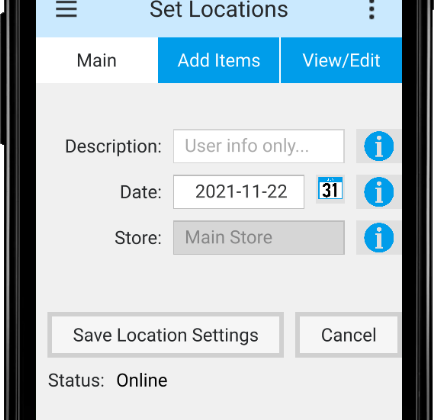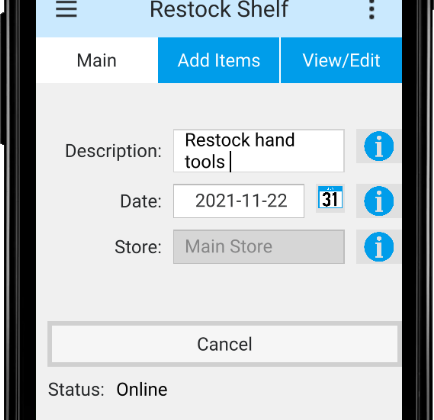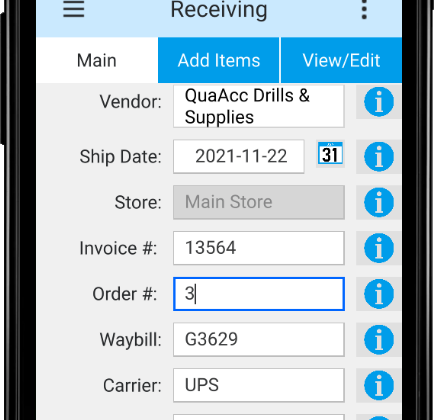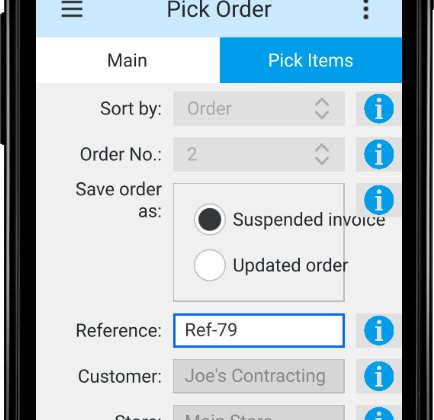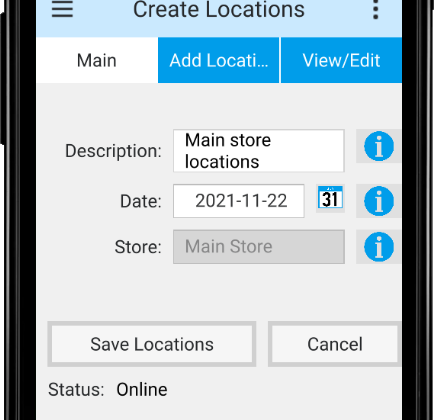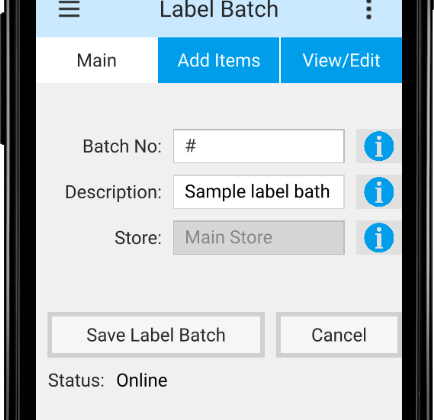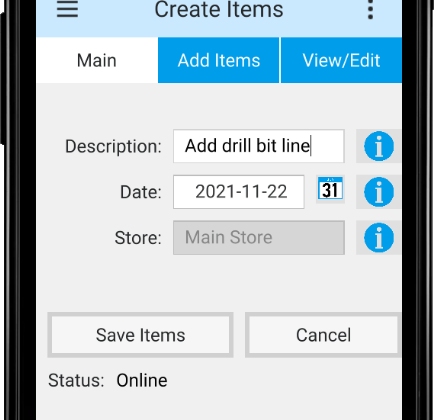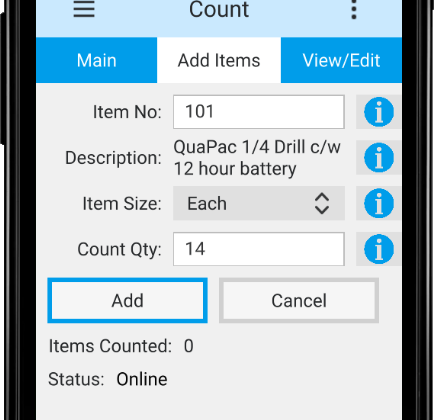Video – Installing Quasar Accounting FREE Base on Windows x86_64 – Part B
Continuing with the two part series installing the Quasar Accounting FREE base on Windows x86_64. When you are done you will have a premier business accounting package, running on a world class database with top notch tools all for FREE.