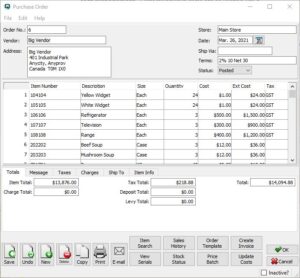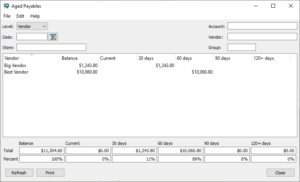Vendors & Payables
"Effortless Vendor Invoice Management with Quasar Accounting!
With Quasar Accounting, managing vendor invoices is a breeze. You have multiple convenient options for creating vendor invoices:
📦 From Orders: Easily generate vendor invoices directly from sales orders, streamlining your workflow and ensuring accurate accounting.
📱 Mobile App Integration: Utilize our mobile receiving app to generate invoices from packing slips, enhancing your warehouse efficiency and saving valuable time.
📄 File Import: Seamlessly import vendor invoices from external files, ensuring a smooth and error-free data transfer process.
Key Features:
📅 Payment Terms: Vendor payment terms are automatically populated from your vendor master file, simplifying invoice creation. You also have the flexibility to manually edit these terms on a per-invoice basis, tailoring them to specific requirements.
💼 Additional Charges: Enhance your invoice accuracy by including various charges, such as franchise fees and freight costs. These charges are factored into the invoice to provide you with the true landed cost.
📊 Comprehensive Ledger Summary: Gain valuable insights into your vendor invoices with the vendor invoice summary. This feature provides a concise ledger summary of your vendor invoices, ensuring that you have a clear overview of your financial transactions.
Quasar Accounting empowers you to efficiently manage vendor invoices, streamline your accounting processes, and make informed financial decisions with ease."
"Simplified Vendor Payment Processing with Quasar Accounting!
Quasar Accounting streamlines the vendor payment process, ensuring you can effortlessly manage your payments while maximizing available discounts. Here's how it works:
💲 Automatic Vendor Discounts: Quasar utilizes the vendor terms to automatically apply vendor payment discounts when you make a payment. Even if you're late with your payments, you still have the flexibility to take advantage of these terms discounts.
📑 Flexible Payment Options: Quasar offers multiple payment options to cater to your specific needs. You can pay a single vendor through the vendor payment screen, allowing for precise payment management. Additionally, you can:
- ✔️ Pay Selective Invoices: Choose to pay specific invoices, providing you with granular control over your payments.
- ✔️ Allocate Payments: Distribute your payment toward the oldest invoices, ensuring a strategic approach to settling your outstanding bills.
- ✔️ Pay All Bills Due: Easily manage payments for all due bills from various vendors through the dedicated 'pay bills' screen.
💳 Payment Methods: Quasar supports various payment methods, making it convenient for you to settle your bills. You can make payments using:
- 🖋️ Handwritten Cheques: For a traditional approach to payments.
- 🧾 System-Generated Cheques: Opt for system-generated cheques for enhanced efficiency.
- 💻 Online Debit/Credit Payments: Record online debit or credit payments for seamless and paperless transactions.
Quasar Accounting empowers you with flexible vendor payment solutions, helping you maintain control over your finances and optimize your payment processes. Experience hassle-free vendor payment management with Quasar Accounting!"
"Unlock Comprehensive Payable Information with Quasar Accounting!
In addition to the standard reports, Quasar offers three powerful screens that provide invaluable insights into your payable information. These screens are designed to offer detailed visibility, allowing you to drill down directly to the transaction level. Here's a glimpse of what you can achieve with these screens:
📦 Vendor Purchases Screen: This screen presents a comprehensive list of items purchased from a specific vendor within a specified date range. You have the flexibility to filter the report by department, sub-department, or individual items. This feature enables you to gain a deep understanding of your vendor-related transactions, fostering better decision-making.
📆 Aged Payables Screen: The Aged Payables screen provides a holistic view of your outstanding payables. You can choose to explore all outstanding payables, focus on payments due to a particular vendor, or delve into individual transactions. This versatility empowers you to stay on top of your financial obligations, ensuring timely payments and strong vendor relationships.
📊 Inquiry Screens: The Inquiry Screens offer a comprehensive overview of all transactions that occurred within a specified date range. Additionally, these screens provide essential financial context by displaying opening and closing balances for the defined period. This feature aids in tracking financial fluctuations and assessing your financial health.
With these screens at your disposal, Quasar Accounting equips you with the tools needed to manage your payables effectively. Gain unparalleled visibility into your financial obligations, track transactions, and make informed financial decisions with ease using Quasar Accounting!"
"Streamline Your Account Reconciliation with Quasar!
Quasar introduces an efficient Account Reconciliation Screen, designed to seamlessly align your banking data with your bank statement. Here's how it simplifies the reconciliation process:
📅 Bank Statement Date: Begin by entering the bank statement date and specifying the ending date for transactions to be included in the reconciliation. This straightforward input allows you to focus precisely on the relevant transaction period.
💼 Bank Charges Management: Quasar provides you the flexibility to input bank charges directly from the reconciliation screen. This feature ensures that all associated financial details are accurately accounted for during the reconciliation process.
📝 Transaction Tracking: With Quasar, you can generate detailed reports highlighting any outstanding cheques or payments that have not yet cleared with the bank. This functionality empowers you to stay informed about pending transactions and make timely financial decisions.
Quasar's Account Reconciliation Screen empowers you with the tools needed to maintain financial accuracy and transparency. Say goodbye to the complexities of reconciliation, and embrace a streamlined and efficient approach with Quasar!"