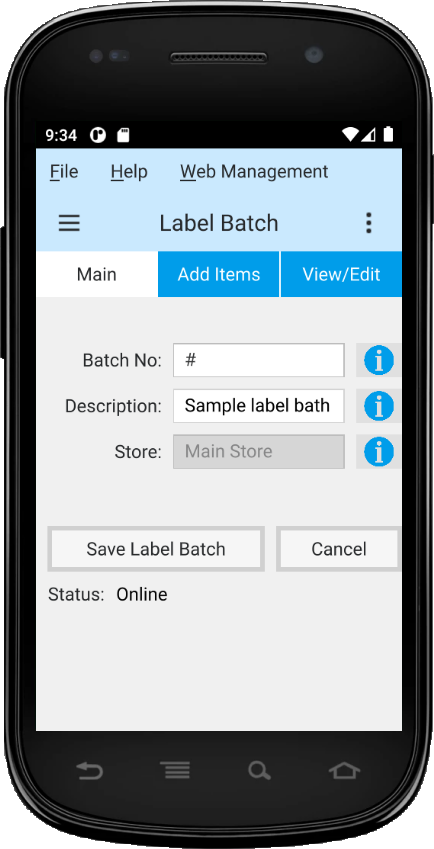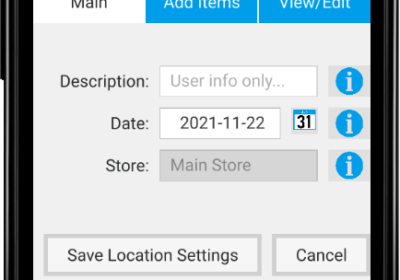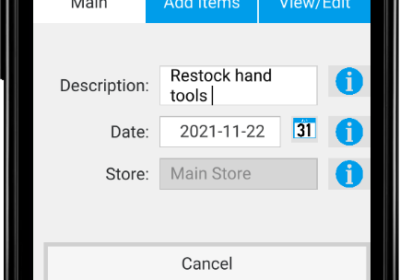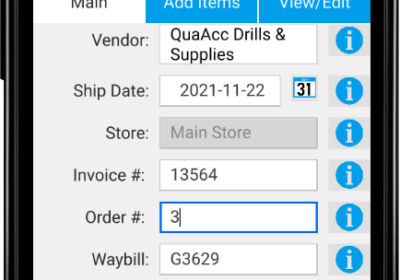A detailed look at checking shelf prices and creating shelf labels using QuasarReach
Prices on the shelf must match the prices scanned at the point-of-sale. Using QuasarReach with a mobile device takes the headache out of that task. Simply scan the the product or shelf label and compare the price on the shelf to the price in your database. If the price does not match quickly add your item to a label batch and print new shelf labels.