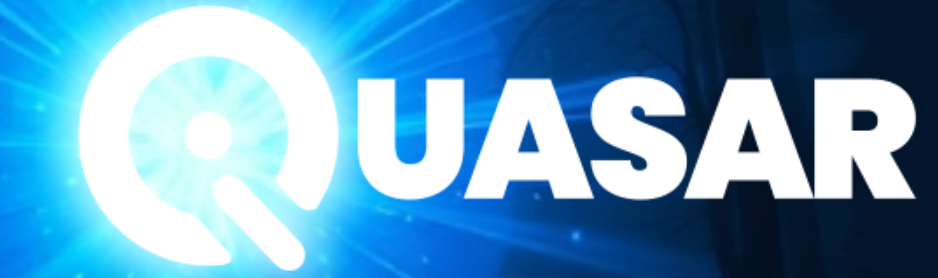Quasar Single Workstation (Base) is "FREE"
Download Quasar's Free Basic Software Package
Experience the power of Quasar's basic software package by downloading it for free! All you need to do is log in, and you're ready to explore the extensive features Quasar has to offer.
🆓 Complimentary Single-User License: With the free basic package, you receive a single-user license, allowing you to use Quasar on one computer at no cost. This package encompasses all of Quasar's core functionality, ensuring you have a comprehensive business solution right at your fingertips.
🚀 What's Included: The basic package provides access to the full range of Quasar features, except for the QuasarReach mobile app, the Quasar Point-of-Sale, and remote connections.
🌟 Explore Additional Features: If you're interested in testing out the Quasar Point-of-Sale or require multiple connections from remote computers, don't hesitate to get in touch with us. We offer time-sensitive demo licenses that allow you to explore these advanced functionalities and make an informed decision.
💼 Purchase with Confidence: When you're ready to take your business to the next level, you can purchase Quasar with confidence, knowing precisely what you're getting. Our free basic software package provides a solid foundation, and our team is here to support you every step of the way.
Unlock the potential of your business with Quasar's free basic software package. Start your journey today!
Quasar Downloads

Install the Quasar Client, Quasar Admin, Quasar Server, PostgreSQL database and Sample Company for Windows x86_64. Download the README-6.1.0_Windows_x86_64 file for instructions.

Installation .exe package to install the Quasar Client and Quasar Tools. Download the README-6.1.0_Windows_x86_64 file for instructions.

Instructions for installing quasar-6.1.0_x86_64 on Windows. Copy and paste into your local file.

Installation .deb package to install the Quasar Server, Quasar Tools, Quasar Client, Quasar Help and create a Sample Company on Kubuntu 24.04. Download the README_Kubuntu2404-Quasar.6.1.0 file for instructions.

Installation .deb package to install the Quasar Server on Kubuntu 2404. Download the README_Kubuntu2404-Quasar-6.1.0 file for instructions.

Installation .deb package to install the Quasar Client on Kubuntu 24.04. Download the README_Kubuntu2404-Quasar-6.1.0 file for instructions.

Installation .deb package to install the Quasar Tools on Kubuntu 24.04. Download the README_Kubuntu2404-Quasar-6.1.0 file for instructions.

Installation .deb package to install the Quasar Help on Kubuntu 24.04. The help is accessed from the Quasar Client. Download the README_Kubuntu2404-Quasar-6.1.0 file for instructions.

Installation .deb package to install the Quasar Virtual Client on Kubuntu 24.04. Download the README_Kubuntu24.04-Quasar-6.1.0 file for instructions.

Installation .deb package to install the Quasar Point-of-Sale Client on Kubuntu 24.04. Download the README_Kubuntu24.04-Quasar-6.1.0 file for instructions.

Instructions for installing Quasar .deb packages on Kubuntu 24.04. Copy and paste if required in local file.

Installation .exe package to install the Quasar Client, Quasar Tools and Quasar Server. Download the README_Windows_x86_64 file for instructions.

Instructions for installing quasar-5.2.1_x86_64 on Windows. Copy and paste into your local file.
Required file to install SSL certificates. Follow instructions in Video-Part B.

Installation .deb package to install the Quasar Server, Quasar Tools, Quasar Client, Quasar Help and create a Sample Company on Kubuntu 22.04. Download the README_Kubuntu2204-Quasar.5.2.1 file for instructions.

Installation .deb package to install the Quasar Server on Kubuntu 22.04. Download the README_Kubuntu1804-Quasar-5.2.1 file for instructions.

Installation .deb package to install the Quasar Client on Kubuntu 22.04. Download the README_Kubuntu1804-Quasar-5.2.1 file for instructions.

Installation .deb package to install the Quasar Tools on Kubuntu 22.04. Download the README_Kubuntu1804-Quasar-5.2.1 file for instructions.

Installation .deb package to install the Quasar Point-of-Sale Client on Kubuntu 22.04. Download the README_Kubuntu22.04-Quasar-5.2.1 file for instructions.

Installation .deb package to install the Quasar Virtual Client on Kubuntu 22.04. Download the README_Kubuntu12204-Quasar-5.2.1 file for instructions.

Installation .deb package to install the Quasar Help on Kubuntu 22.04. The help is accessed from the Quasar Client. Download the README_Kubuntu2204-Quasar-5.2.1 file for instructions.

Instructions for installing Quasar .deb packages on Kubuntu 22.04. Copy and paste if required in local file.