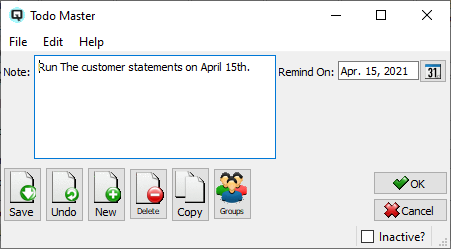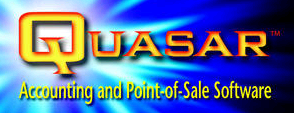
| To Do Master
| Documentation
|
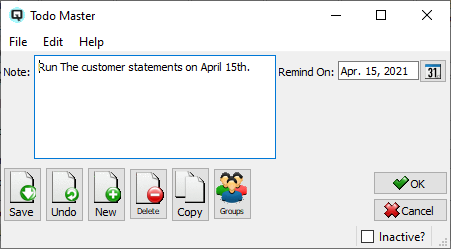
The to do master is a tool for tracking tasks that need to be completed by
a specific date or time. Note: Quasar will leave messages in the Todo list for
problems encountered with POS transactions not properly filing.
Note
The to do message defining the task to be done. As the first part of the
message displays in the todo list you may want to begin your message with a short description.
Remind On
The date the task is to be completed.
Action Icons
 - Select the "Save" icon to save the changes
to the todo record.
- Select the "Save" icon to save the changes
to the todo record.
 - Select the "Undo" icon to remove any
unsaved changes and display the original todo record.
- Select the "Undo" icon to remove any
unsaved changes and display the original todo record.
 - Select the "New" icon to create a new
todo. If the open todo record has not yet been saved, you will be
prompted to save it.
- Select the "New" icon to create a new
todo. If the open todo record has not yet been saved, you will be
prompted to save it.
 - Select the "Delete" icon to delete the
todo record.
- Select the "Delete" icon to delete the
todo record.
 - Select the "Copy" icon to copy the
contents of the todo record to an alternate todo record.
- Select the "Copy" icon to copy the
contents of the todo record to an alternate todo record.
 - Select the "Groups" icon to define the
groups that the todo will be linked to.
- Select the "Groups" icon to define the
groups that the todo will be linked to.
 - Select the "OK" icon to file the record.
- Select the "OK" icon to file the record.
 - Select the "Cancel" icon to cancel the
changes to the record.
- Select the "Cancel" icon to cancel the
changes to the record.
Inactive?
Toggle on or off. Toggle on if the task is done and not longer
active. Toggle off if the task is not yet completed and the todo is still
active.