Time Clock Master | DocumentationTable of Contents |
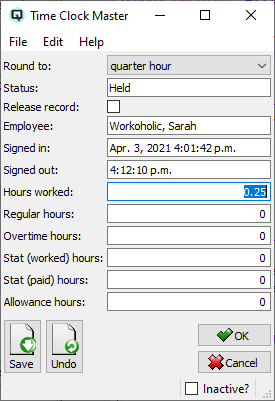
The time clock master is used to finalize time record and prepare it for export to a payroll package.
Round the hours worked to:
Rounds to the closest one quarter hour.
Rounds to the closest one half hour.
Rounds to the closest hour.
Does not round.
Shows the status of the time record.
The record is in a held status and has not yet been released for export.
The record has been edited and is ready for exporting to a payroll package.
The record has been exported for use in a payroll package.
Toggle on or off. Toggle on to release the record for exporting.
The employee for the time record.
The date and time the employee clocked in.
The date and time the employee clocked out.
Calculated hours work rounded as per the round rules in the "Round to" field.
Enter the regular hours worked for the employee.
Enter the overtime hours worked for the employee.
Enter the statutory hours worked.
Enter the statutory hours paid.
enter the allowance hours paid.
Toggle on or off. Toggle off to set the time record to inactive. Toggle on to re-set the time record to active.