Tender Transfer | DocumentationTable of Contents |
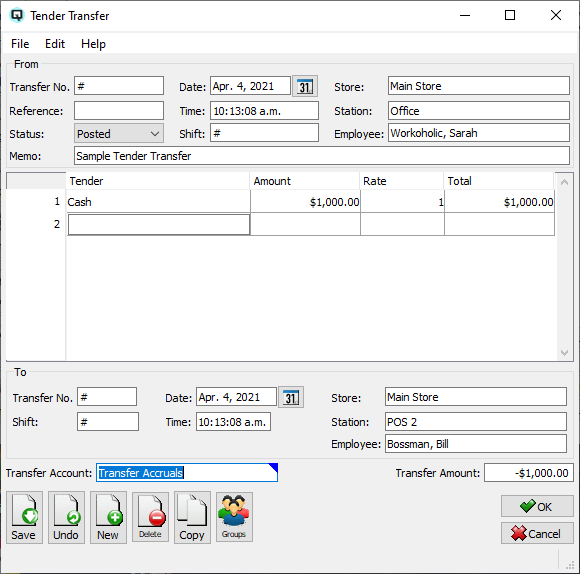
The "Tender Transfer" is used to transfer tender amounts from one station to another in the cash reconciliation process. For example, you can transfer tender amounts from a point-of-sale device to a safe, or you can transfer funds from a safe to a bank account.
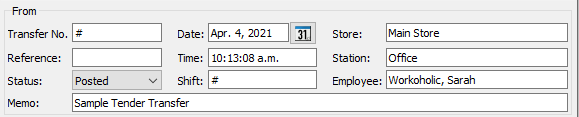
The Quasar selects the next transfer number available. Quasar creates tender adjustment for each of the "From" and the "To" work stations.
A number that references the tender transfer.
The status of the journal entry.
The default status. Set to "Posted" to post the transaction to the general ledger.
Set to "Suspended" if the tender transfer is not yet posted to the general ledger.
The tender transfer is voided or inactive.
The date for the tender transfer. The date determines the accounting period in which the transfer adjustments will be posted.
The time that the tender transfer is created.
The shift that the tender transfer is linked to through a shift close.
Enter the from store for the transfer.
The station (work station) on which the tender transfer is created.
The employee creating the tender transfer.
Defines the tender transfer.
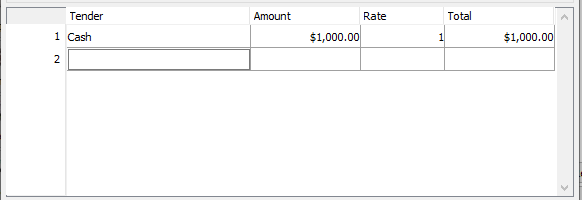
The name of the tender.
The amount of each tender.
The foreign exchange conversion rate for the tender.
The total amount of the tender.
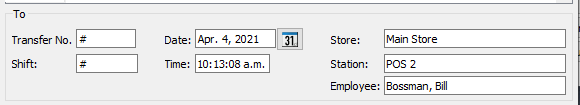
The Quasar transfer screen creates an tender adjustment in both the "From" station and the "To" station.
The store where the tenders are being transferred to.
The shift the transfer is linked to. For example, the shift close for the safe.
The name of the station the tenders are being transferred to (required if using the "Station" method of cash reconciliation).
The name of the employee the tenders are being transferred to (required if using the "Employee" method of cash reconciliation).
Enter an transfer account to post the transfer accrual to.
The amount of the tender transfer.