Patronage Group Master | DocumentationTable of Contents |
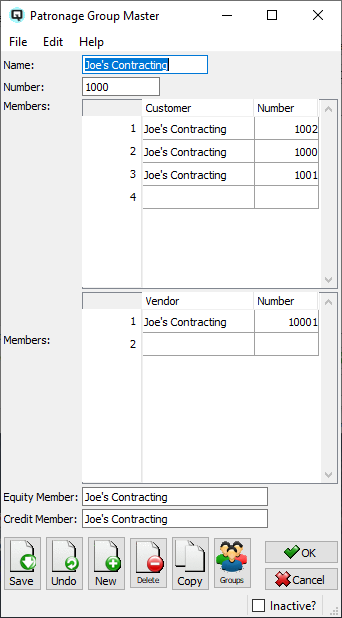
The "Patronage Group Master" window is used to link multiple customer accounts to a patronage group for patronage reporting and patronage allocation purposes.
The name of the patronage group.
The number assigned to the patronage group.
Use this section to enter the cards which will link to the patronage group.
The customer or vendor linked to the patronage group.
Quasar displays the customer or vendors number.
Enter the receivable card to which patronage equity allocations will be posted.
Enter the receivable card to which patronage credit allocations will be posted.
Toggle on or off. Toggle on if the patronage group is no longer active. Toggle on to make the patronage group active again.