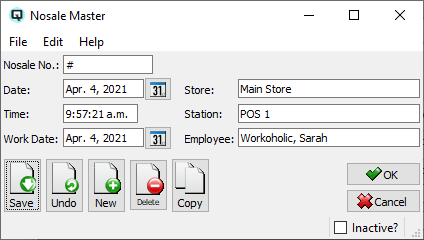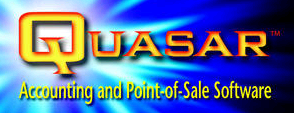
| Vendor List
| Documentation
|
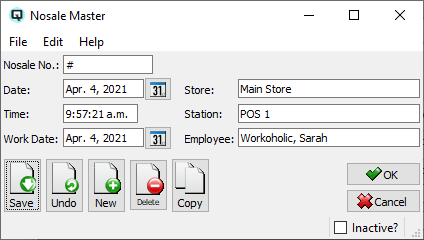
The nosale master screen display nosale records that have been created at the
point-of-sale. A nosale record is captured when the nosale function is used to
open the cash drawer for reasons other than doing a standard transaction.
Nosale No
The number of the nosale record.
Date
The date of the nosale.
Time
The time of the nosale.
Work Date
The effective working date for the nosale record.
Store
The store the nosale record was created in.
Station
The station that the nosale record was created on.
Employee
The employee creating the nosale record.
Action Icons
 - Select the "Save" icon to save the changes
to the nosale record.
- Select the "Save" icon to save the changes
to the nosale record.
 - Select the "Undo" icon to remove any
unsaved changes and display the original nosale record.
- Select the "Undo" icon to remove any
unsaved changes and display the original nosale record.
 - Select the "New" icon to create a new
nosale. If the open nosale record has not yet been saved, you will be
prompted to save it.
- Select the "New" icon to create a new
nosale. If the open nosale record has not yet been saved, you will be
prompted to save it.
 - Select the "Delete" icon to delete the
nosale record.
- Select the "Delete" icon to delete the
nosale record.
 - Select the "Copy" icon to copy the
contents of the nosale record to an alternate nosale record.
- Select the "Copy" icon to copy the
contents of the nosale record to an alternate nosale record.
 - Select the "Groups" icon to define the
groups that the nosale will be linked to.
- Select the "Groups" icon to define the
groups that the nosale will be linked to.
 - Select the "OK" icon to file the record.
- Select the "OK" icon to file the record.
 - Select the "Cancel" icon to cancel the
changes to the record.
- Select the "Cancel" icon to cancel the
changes to the record.
Inactive?
Toggle on or off. Toggle on to set the nosale to inactive. Toggle
off to re-set the nosale to active.