Import Categories | DocumentationTable of Contents |
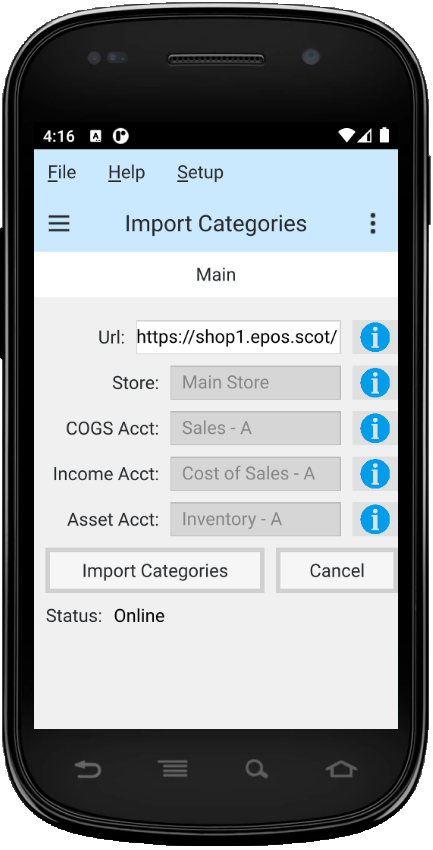
Use this function to import the categories from your web store into Quasar as departments and subdepartments.
The route URL of your web store. Always end with a '/'. Set in web config.
Current store is displayed.
The cost of goods sold account that will be used as the default for items imported from your web store.
The income account that will be used as the default for items imported from your web store.
The asset account that will be used as the default for items imported from your web store.
Click on the 'Import Categories' button to import categories from your web store and import them as departments and subdepartments in Quasar..
Click on the "Cancel" button to cancel your import.