Export Promo Prices | DocumentationTable of Contents |
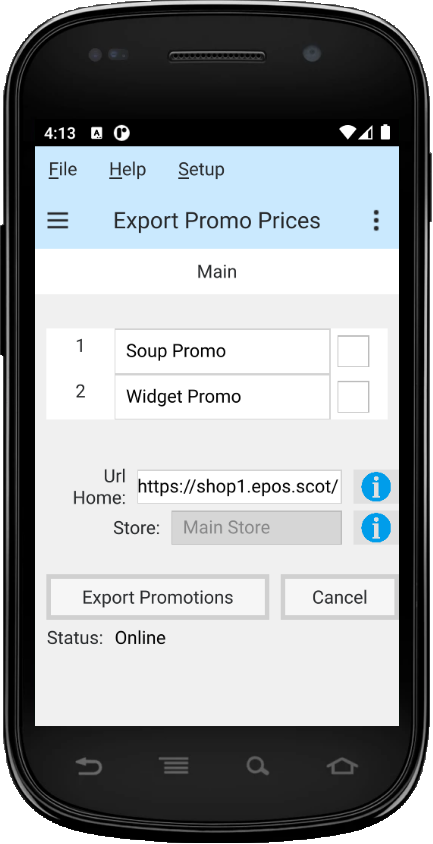
The export promo prices function is used to export promotion prices from Quasar and import those prices to your web store. Select the promotions and prices to export from the promotion table.
Select the promotions to export.
The route URL of your web store. Always end with a '/'. Set in web config.
Current store is displayed.
Click on the 'Export Promotions' button to export the selected promotions and send the promotion prices to your stores web site.
Click on the "Cancel" button to cancel the current export.