Export Onhands | DocumentationTable of Contents |
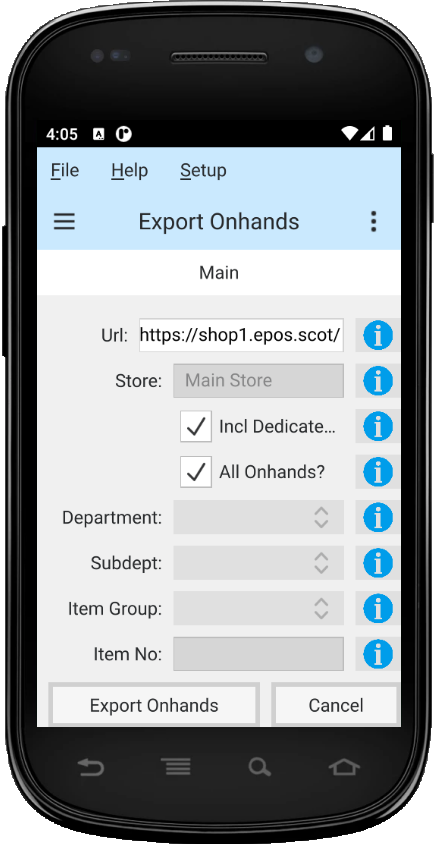
The export onhands function is used to export item onhands from Quasar and import those onhand quantities to your web store. Export all item onhands, a department, a subdepartment, an item group or a single item.
The route URL of your web store. Always end with a '/'. Set in web config.
Current store is displayed.
Toggle on or off. Toggle on if you wish to include dedicated stock in the onhand calculation.
Toggle on or off. Toggle on to export all valid items onhands. Toggle off to select items to export onhands.
Select a department to export from the combo box.
Select a subdepartment to export from the combo box.
Select an item group to export from the combo box.
Enter a single item to export.
Click on the 'Export Onhands' button to export the selected item onhands and send them to your stores web site.
Click on the "Cancel" button to cancel the current export.