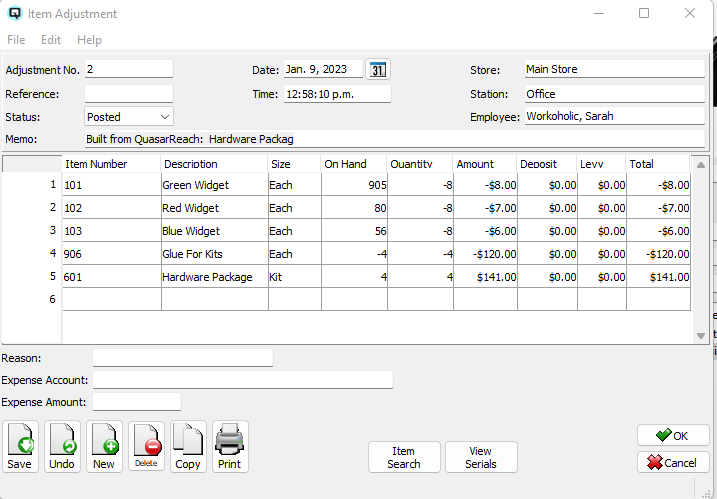QuasarReach Item Build/Separate | DocumentationTable of Contents |
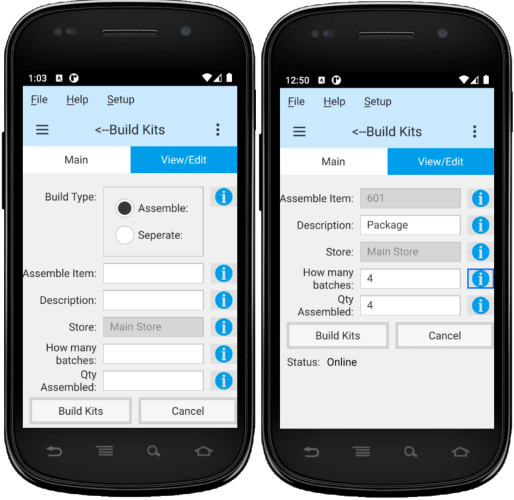
The item build/separate function is used to properly update all the inventory quanties of items built/manufactured from other items. Alternatively, an item can be broken down into multiple items. Some key features include:
Not all processes workout the way they are designed. Sometimes more or less material is used. and sometimes less units are created. QuasarReach allows for these changes.
The cost of the items created are the sum total of the average cost of the items used.
If an item is separated into smaller units then the smaller units will have their costs calculated as a ratio of the selling price.
As displayed above, this section is to set the general information for the build or seperation. Click save or cancel the build once defined.
Choose whether to assemble a product(s) from other products or to separate a product into multiple other products.
Enter the item number that will be assembled or the item number that will be separated.
If assembling enter the number of batches you will assemble.
Enter the quantity of units assembled or separated.
The current location. Add a location only if you are counting just the item/items in one location.
Click 'Build Kits' to save the chanes and update the onhands through an inventory adjustment in Quasar.
Click on the "Cancel" button to cancel your build.
This section is where you view and edit your build. Displayed is the item number, description, the size and quantity. You can edit a quantity as may be required.
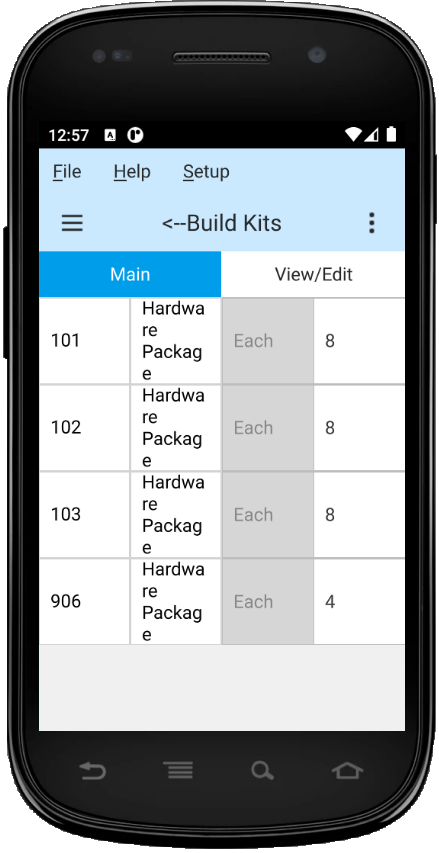
After the build has been saved you can view the item adjustment created in your Quasar Client. For more information on the bild process click here