Tax Master | DocumentationTable of Contents |
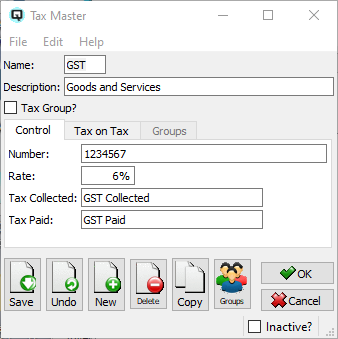
The tax master window is used to create individual taxes and tax groups. Tax groups are a combination of two or more taxes.
The name of the tax.
The description of the tax.
Toggle on or off. Toggle on to to link 2 or more taxes to one tax code using a tax group table. Toggle off to define a new individual tax.
If you are importing/exporting data to a web store set the tax class.
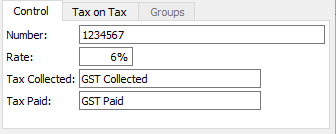
Click on the control folder to define information on a specific tax.
The tax regulation number assigned by a governing body.
The tax rate expressed as a percentage that will be charged on invoices from vendors and on sales invoices to customers.
The general ledger account that tax collected at the point of sale will be posted to.
- The general ledger account that tax paid on vendor invoices will be posted to.
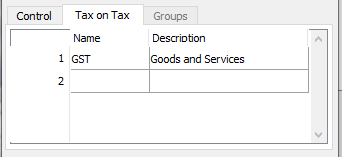
Click on the tax on tax folder to define if the tax must be charged on top of another tax.
The tax upon which tax will be levied.
The description of the tax upon which tax will be levied.
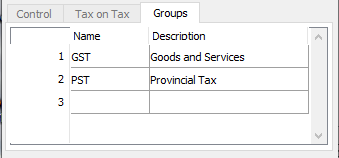
Link 2 or more individual taxes to one tax code.
Enter the name of the tax being linked to this tax code.
The description of the tax being linked.
Toggle on or off. Toggle off to set the tax to inactive. Toggle on to re-set the tax to active.