Recurring Transaction | DocumentationTable of Contents |
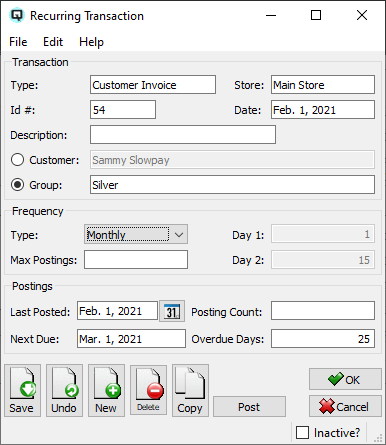
The "Recurring Master" screen is used to create/edit a recurring transaction record and to post recurring transactions. There are transactions such as the payment of rent that recur at regular intervals. Customer billings such as cable television billings recur each month to multiple customers. By creating a Quasar recurring transaction, you will not only save time, but you will also help enure transactions are recorded in a timely manner.
Displays information about the transaction to recur.
Displays the recurring transaction type.
Designates that the recurring transaction is a customer invoice.
Designates that the recurring entry is a basic journal entry.
Designates that the recurring entry is a cheque.
Designates that the recurring entry is a vendor invoice.
Designates that the recurring entry is a vendor payment.
The id number of the transaction to recur.
The store in which the transaction is to recur.
The date of the original transaction.
The description the defines the transaction.
Toggle on to have the recurring transaction recur for only one customer or card.
Toggle on to have the recurring transaction recur for all the cards linked to the group. For example, if the recurring transaction is for a 30.00 cable TV billing. All customers in the group entered will be billed 30.00 when the recurring transaction is posted.
Define the frequency of that the transaction will recur.
Select a frequency type. You may select daily, weekly, bi-weekly, semi-monthly, monthly, quarterly, semi-annually, annually or other.
Select the maximum number of repetitions for the recurring transaction.
If you have selected "semi-monthly" as the frequency type you must enter the first day of each month that the recurring transaction will occur.
If you have selected "semi-monthly" as the frequency type you must enter the second day of each month that the recurring transaction will occur.
The posting section displays data about previous and future postings.
Displays the last date that the recurring transaction was posted.
Displays the next date that the recurring transaction will be due for posting.
Displays the number of times this recurring transaction has been posted.
Displays the number of days the recurring transaction is overdue. A positive number denotes the number of days the transaction is overdue. A negative number denotes the number of days until the next posting date.
Click on "Post" to post the recurring transaction.