Price Change History | DocumentationTable of Contents |
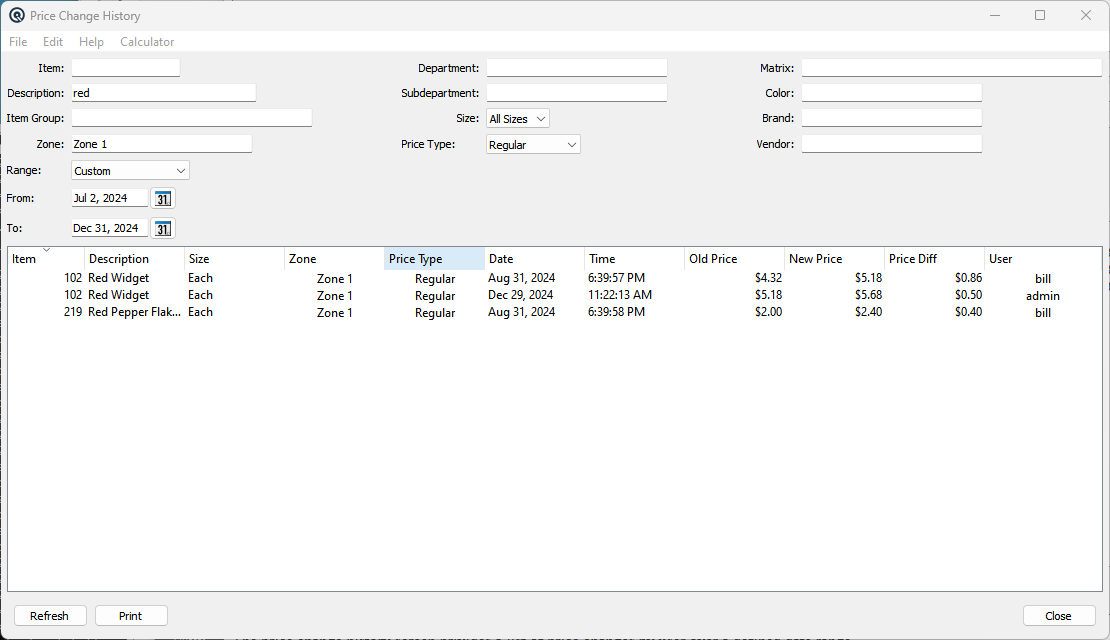
The price change history screen privides a list of price changes by user over a defined date range.
To report on only a specific item enter the item.
Enter any part of the items description for those items you wish to view.
To select a specific item group.
To select price changes to a spectic price zone.
You may select the date range from a drop down menu or you may enter the dates manually.
The starting date for the price changes.
The ending date for the price changes.
To view price changes on only items purchased in a specific department enter the department.
To view price changes on only items purchased in a specific sub-department enter the sub-department.
Enter the size of the item to view price changes.
Enter the price type of the items to view price changes.
To view price changes for items linked to a matrix.
To view price changes for items linked to a color.
To view price changes for items linked to a brand.
To view price changes for a vendor enter the vendor.
You can sort the report by clicking on the header of the column that you wish to sort by. You can sort either by ascending or descending order.
The item number for the product.
The Description of the item.
The size of the item.
The price zone for the price change.
The date of the price change.
The time of the price change.
The price of the item before the price change.
The new price of the item.
The amount of the price change.
The user that made the price change.
Clicking on refresh will refresh the data on the screen to match the current selection criteria.
Select this function to print the contents of the price change screen to the printer.