Open Balances | DocumentationTable of Contents |
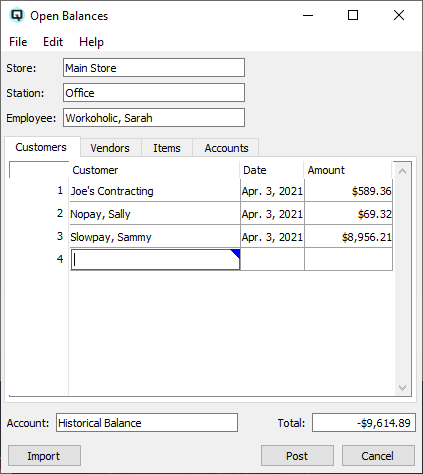
The open balances screen is for use when first setting up Quasar. Its purpose is to provide a mechanism for entering the opening balances of your customer's receivable accounts, your vendor's payable accounts, your inventory and your general ledger accounts. You can enter the data manually or you can import the data from an XML file.
Enter the store for which the opening balances are being entered
Enter the station being used to create the opening balances record
Enter the employee creating the opening balance record.
Use the customers folder to enter the opening receivable balances for your customers.
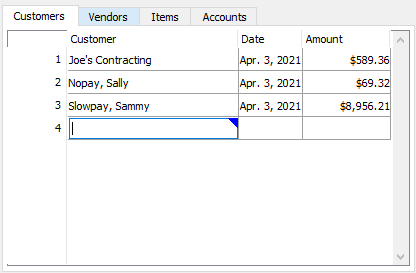
The customer to set the opening balance.
- The date of the transaction. Note - This does not default to the current date because you may wish to enter multiple transactions with different dates to properly reflect the aging of the customer account.
The amount of the opening balance.
Use the vendors folder to enter the opening payable balances for your vendors.
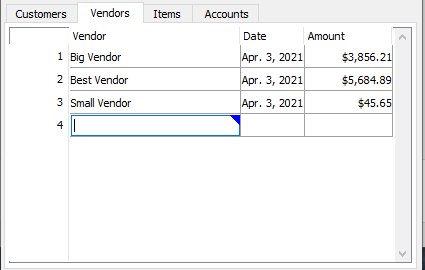
The vendor to set the opening balance.
- The date of the transaction. Note
- This does not default to the current date because you may wish to enter multiple transactions with different dates to properly reflect the aging of the vendor account.
The amount of the opening balance.
Use the items folder to enter the opening inventory balances for your inventoried items.
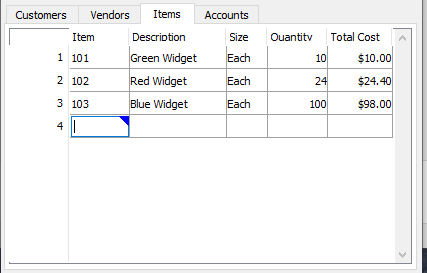
The item to set the opening balance.
The description of the item.
The size of the item being entered.
The opening quantity balance for the item.
The total cost for the total item quantity for this item size.
Use the accounts folder to enter the opening general ledger account balances for your chart of accounts.
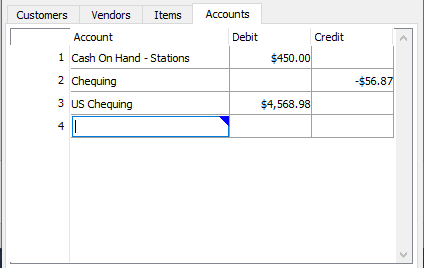
The account to set the opening balance.
The debit amount for the account.
The credit amount for the account.
Click on the import button to import an XML file containing opening balances.
Click on the post button to post the opening balances.