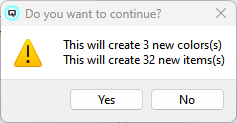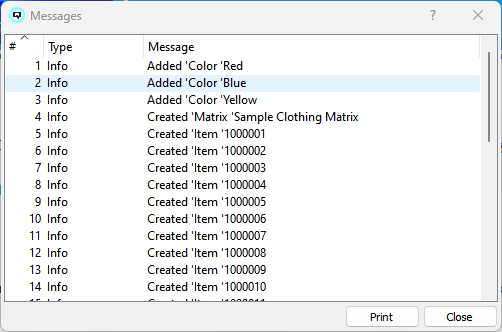Matrix Build | DocumentationTable of Contents |
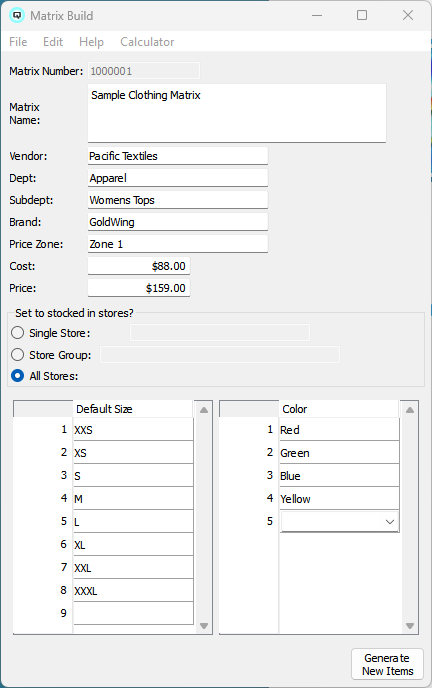
Designed to quickly add multiple apparel items with different colors and sizes. Use the matrix build screen to create a new inventory item for each size and color. All items linked to a matrix can be added quickly to promotions with the promotion batch. All items linked to a matrix can also be quickly added to the label batch and the prices batch.
The matrix number for the package being built.
Describe the matrix being created.
The supplier of the matrix products.
The department the new items created will be linked to.
The subdepartment the new items created will be linked to.
The brand the new items created will be linked to.
The price zone the new items created will be linked to.
The cost for each of the new items
The prices for each of the new items
Toggle on to set to stocked in the single store entered.
Toggle on to set to stocked in all stores belonging to the store group entered.
Toggle on to set to stocked in all stores.
Select the default sizes from those which exist in the subdepartment. If the size does not exist you can enter a new one. The size will be added to the subdepartment on processing.
Select the color from the existing colors. If the color does not exist you can enter a new one. The color will be added to the color list on processing.
Click on the generate new items button to create the matrix along with the new items and link the new items to the matrix. An information screen will be displayed asking if ypu wish to continue. After a message will be displayed showing all data changes.