Job Master | DocumentationTable of Contents |
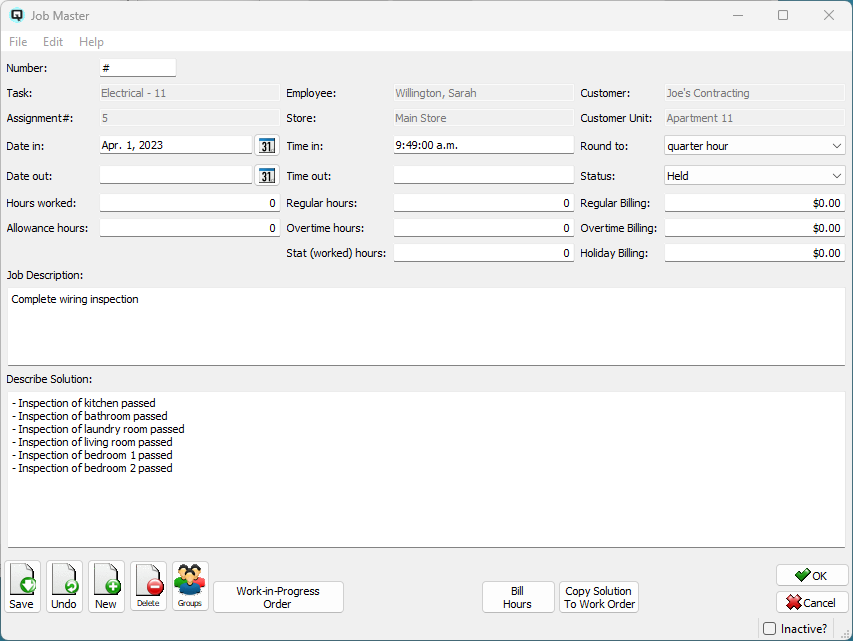
The job master is a tool employees can use to view job requirements, record job progress, track labour hours and create work orders for hours and items used in the job.
The job number.
The task the job is connected to.
The employee the job is assigned to.
The customer that work orders will be billed to.
The task's assignment number.
The store linked to the job.
The customer unit that the job is linked to.
The date the job was started
The time the job was started
The date the job was completed
The time the job was completed
Set the rounding parameters for calculated hours worked.
Rounds to the closest one quarter hour.
Rounds to the closest one half hour.
Rounds to the closest hour.
Does not round.
Set to 'Held' if job is in progress. Set to 'Complete' when the job is completed.
The actual hours worked
Allowance hours such as travel time.
Actual regular hours worked
Actual overtime hours worked.
Actual statutory hours worked.
Amount to bill the customer based on employee's regular billing item
Amount to bill the customer based on employee's overtime billing item
Amount to bill the customer based on employee's holiday billing item
The description of the job. If the job was assigned as part of a task then this job description is imported from the task
Detailed explanation of how the job was completed
Click to enter items used as part of the job that need to be billed to the customer.
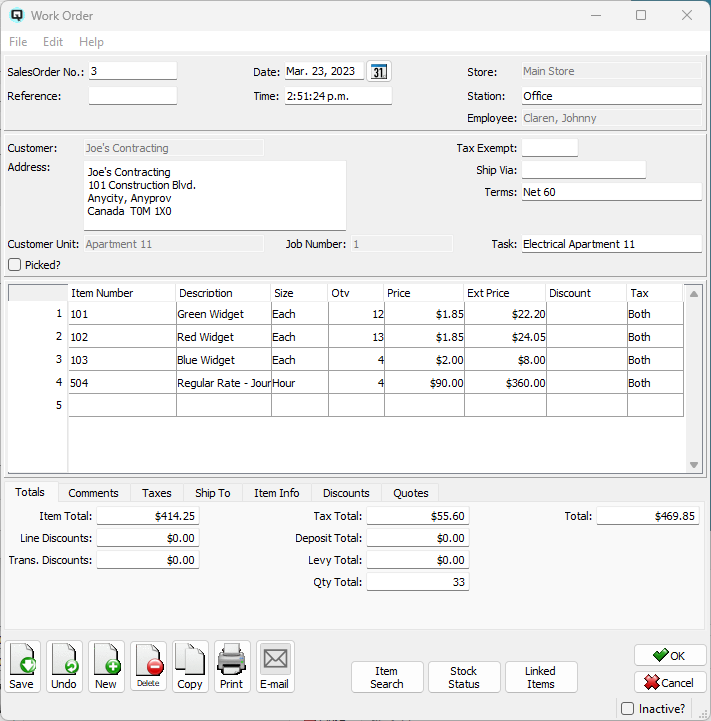
Click to add the regular hours, overtime hours and holiday hours to a work order.
Click to include the solution in the comments area of the work order.
Toggle on or off. Toggle off to set the job record to inactive. Toggle on to re-set the job record to active.