Depreciate Assets | DocumentationTable of Contents |
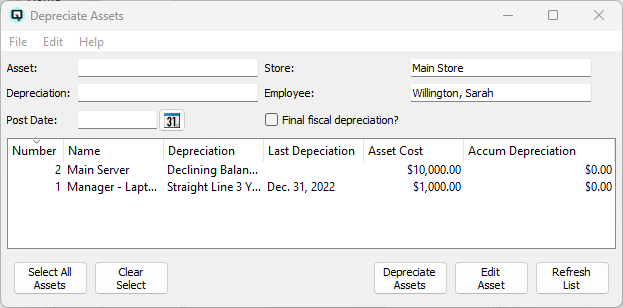
Enter an asset to display only one asset.
List the assets from the entered store.
List only the assets linked to a specific depreciation.
Select the depreciation to be linked to the as
Assets are depreciated via journal entries. The post date will be carried forward to each journal entry.
Toggle on or off. If toggled on then the asset's 'Starting Depreciation' amount for the next fiscal year will be set for you. NOTE- only applies to 'declining balance' depreciation types.
The list of assets from which you can select those to depreciate. Click on an asset to select it to depreciate.
Click to select all listed assets to depreciate.
Click to clear all selected assets.
Click to depreciate the selected assets.
Click to edit or view the current asset.
Click to refresh the asset list based on the current filters.