Consign (Out) List | DocumentationTable of Contents |

The Consign (Out) List is used to display a list of consignment records which contain the merchandise you have sent out to your customers under consignment.
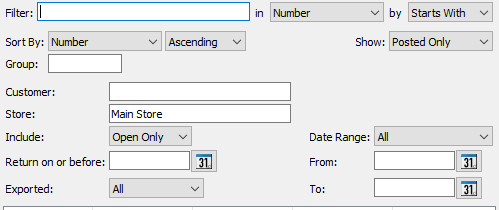
Use the filtering section to determine exactly what outgoing consignments you wish to view and how you wish to sort them on the list.

The consignment transaction number.
The date of the consignment transaction.
The name of the customer to whom the consignment stock was sent.
NOTE: For each workstation you can change the default columns that are displayed on the list. Click on "File" at the top of the list screen. From the drop down menu select "Configure...". Use the list configuration screen to configure the columns to view on your list.
You can choose to update or refresh the data in the list automatically, as it is changed, or alternatively, you can choose to have the data refresh only when you click on the "Refresh" button. If speed is not an issue, you will probably choose to always auto refresh. Toggle on to auto refresh. Toggle off to refresh only on command.
Click on the generate invoices button to generate customer invoices for consignment items that have been sold by your customer.